Since mid-2019 Avsec has been introducing body scanners to New Zealand airports. As at February 2021 there were body scanners at four airports1.
That means you may turn up at an airport one day and suddenly find you have to go through a body scanner for the first time.
There’s no need to feel frightened or annoyed. The scanners are safe, the image they produce is private and never stored, and they’re helping to ensure New Zealand aviation – that includes you – stays safe from aviation threats, such as terrorism.
The scanners, known formally as ‘advance imaging technology’ or AIT, detect potential ‘threat’ items worn or carried on a passenger’s body.
They identify metallic (like knives) and non-metallic (like explosive) items, as well as other dangerous items (like chemical powders).
Since they were introduced overseas in 2007, they’ve been found to be more effective in finding items like these than the walk-through metal detectors that we’re all now familiar with.
The scanners don’t use x-rays. They use harmless radio waves2 which travel through most clothing and bounce off the outermost layer of the skin, the epidermis. Those radio waves are then reflected back and analysed by software specially designed to detect potential threats.
A security officer, who’s been especially trained in using the scanner – and this next bit is important to understand – sees only an outline of a genderless figure on a screen, a bit like a cartoon. The image indicates whether there’s an object on the passenger’s body in a certain location and whether the security officer has to conduct a pat-down search to clear that area.
Now, this next bit is also important to understand: The body scanner is designed to detect ‘anomalies’ that may be threat items. The software is geared so that the scanner picks up objects that international aviation regulators have identified as a danger3. The software usually clears innocuous items, even though they may be metallic and against the body, such as some jewellery.
Body scanners were brought in at New Zealand airports (and around the world) because threats to aviation safety are, unfortunately, here to stay.
Aviation remains an attractive target for terrorists who’re continually looking for ways to smuggle explosives and similarly dangerous items on to aircraft.
Intelligence agencies around the world consider that items called ‘non-metallic anomalous’ items – such as powders – are an increasing and credible threat to aviation safety.
You’ll be asked to put your wallet, keys, mobile phone, and anything else in your pockets, into a tray for separate screening. Just as you’ve done many times before.
Now, here’s another important bit, especially if you love that early cup of coffee! You’re going to be asked to dispose of any liquids not in a totally watertight container. That includes that cup of coffee, or juice, or water, or anything else that, in the past, you may have been able to take through screening.
Here’s why. In the body scanner you’ll need to raise your arms for a few seconds, and an open container of liquid in your hands is clearly a danger to you and the equipment. And no, you cannot give it to the security officer to hold while you’re in there.
Secondly, any unsealed or loosely sealed cup of coffee – or any other liquid – in the screening tray alongside your other possessions is clearly not secure and can be tipped over, even by those straps hanging down at the start of actual screening. Here’s a test: would you be happy to have your unsealed container of liquid sitting on top of your laptop as they begin their stop-start journey through screening?
To give you an idea of what watertight means, you can take through a thermos of liquid, for instance, or a securely tightened water bottle.
Otherwise, give yourself a few more minutes to get to the airport so you can unhurriedly enjoy your drink on a couch somewhere before you go on through to screening.
Final point: don’t confuse the requirement above to have liquids sealed or not at all as you go through screening, with the restriction on powders, liquids, aerosols and gels. For information about those, go here.
If you want to know more about how to prepare for a body scan, here’s a link to some really useful information on the Wellington Airport website: Steps you can take to prepare for security screening(external link).
So you’ve put your possessions into the screening tray. Next, you’ll be asked to step into and stand in the body screener and to raise your arms for several seconds.
Only one person at a time can do this, so your child cannot be in the screener with you because no clear image will be created. We realise that the process can be challenging for parents and children, so we have a number of ways to carry out appropriate security checks to make this as easy as possible for you and your family4.
By the way, children who are shorter than 1.02 metres cannot be scanned, so a security officer will clear them using a hand-held metal detector.
If you’re a wheelchair user or on crutches obviously you cannot stand in the scanner or raise your arms for several seconds. A security officer – who has also been especially trained to do this – will give you a pat-down search and will also have a quick look at any of your mobility aids.
Because the scanner is designed to identify objects carried on the body, it is possible that prosthetic limbs will trigger an alert. The security officer will investigate and resolve any such alert. Every security officer involved in this procedure knows the rules, and importance, of being courteous. You can hold us to that.
There are no known safety worries if you have implanted medical devices like pacemakers or defibrillators5. That’s because the power levels and peak electrical field levels used in the scanner are significantly lower than what you might experience from, say, a mobile phone. Also pacemakers and defibrillators are under the skin and the radio waves used by the scanners don’t get that far.
If the body scanner does detect an object and indicates where it is on the image on the screen, the security officer will conduct a pat-down search of the area indicated.
You can see the image as you step out of the scanner. You’ll be shown the genderless figure, which will have marks showing any object(s) that the scanner has detected.
Occasionally, the system may indicate something to be investigated which is actually innocuous6. This can happen if there’s higher-than-normal moisture on your body, or you’re wearing differing thicknesses of clothing in a specific area. The software is being continually improved with the aim of delivering far fewer false indications.
The low-level radio waves (formally referred to as ‘non-ionising millimetre-wave technology’) and the short time you’re being scanned means you’re exposed to less energy than you’d get using a mobile phone7. The radio waves are reflected off your skin and don’t penetrate your body.
There are no known health risks from undergoing a scan, so passengers who have a medical condition or are pregnant should not be worried.
That ‘harmlessness’ doesn’t change no matter how many times you’re scanned, if say, you’re a frequent flier.
The scanners used in New Zealand are equipped with special features to protect your privacy.
Firstly, images are displayed as a vague genderless figure. The advantage of that to the security officer is that areas they might need to further investigate are clearly highlighted. The advantage to you and your privacy is that your identity, even your gender, is anonymous to that security officer.
Secondly, the scanners store no personal information or identifying information about you.
Lastly, the images aren’t saved and nothing can be retrieved later.
The sort of data that is saved is very general, such as statistics on number of scans, number of females/males passing through and the scan zones where something needing further investigation has been found.
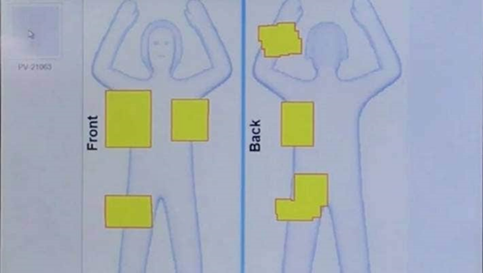
For more information about body scanners, go here.